Storage & Bandwidth
Within Fusion Signage, there are two metrics which control and limit the amount of content you can upload to your account: Storage and Bandwidth.
Storage
Storage refers to the available space in gigabytes (GB) your account has to store your images and videos. The amount of storage you have on your account is tied to the number of licences and the licence type you have.
For the basic licence you are allocated 1GB per licence, for the advanced licence you are allocated 2GB per licence and for the Pro licence you are allocated 5GB per licence. This number is cumulative based on the number of licences, so if you have 10 Advanced licences you will have a total of 20GB of storage.
You can view the status of your storage and track your usage on the Dashboard.
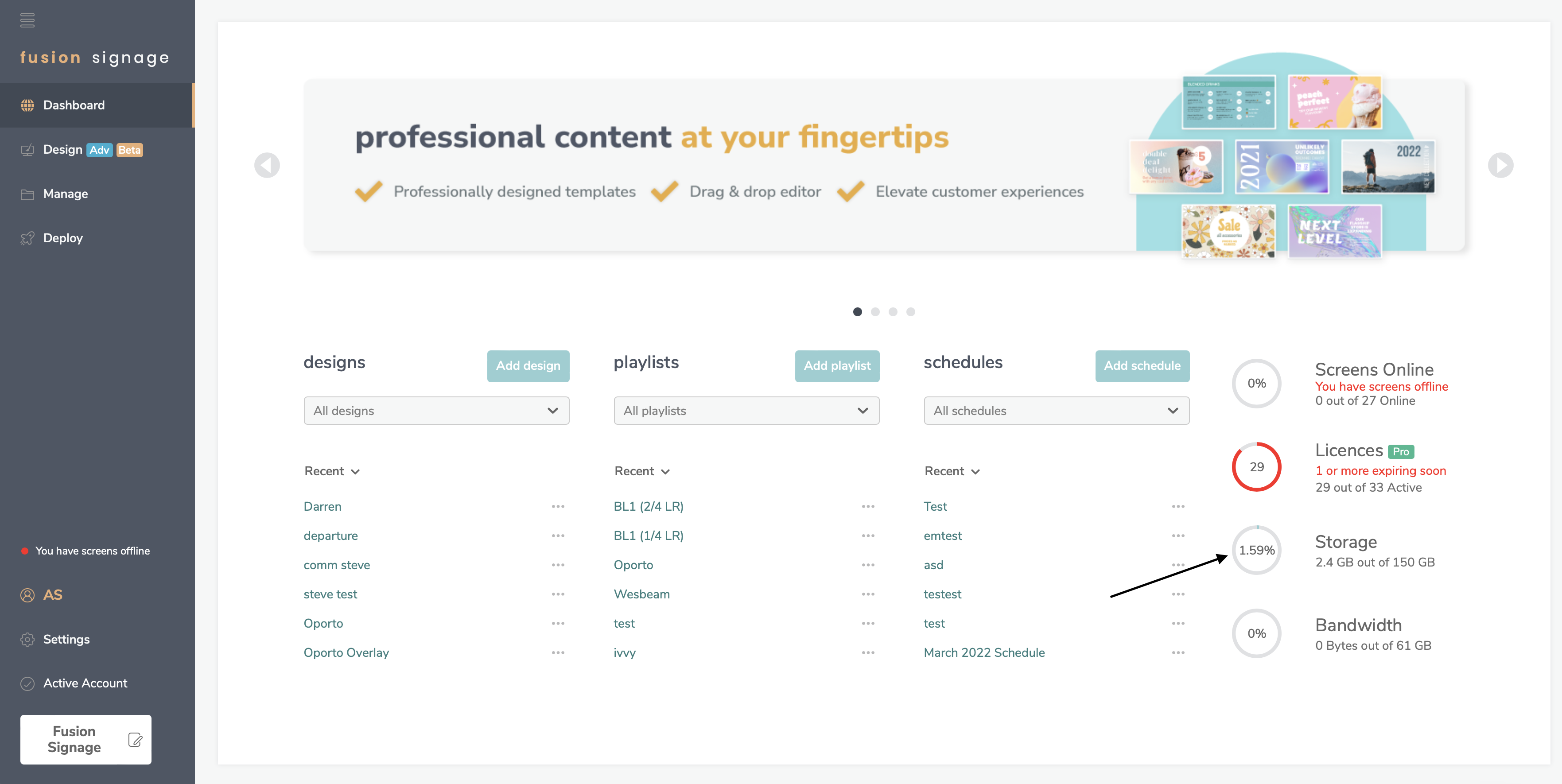
If you need to free up storage we recommend deleting any old/unused content under your Manage section.
Bandwidth
Bandwidth refers to the amount of data in gigabytes (GB) you can upload into your media library each month. Changing what content is shown on your screen or any streaming of websites/YouTube via our Designer widget does not use this bandwidth allocation (but it will use your local internet bandwidth to display).
The amount of Bandwidth available accumulates per licence and resets every month. You can keep track of your usage on the dashboard of your Fusion Signage portal. For Basic and Advanced licences you are allocated 1GB per month, per licence, and for Pro Licences it is 2GB per month, per licence. This number is cumulative based on the number of licences, so if you have 10 Advanced licences you can upload a total of 10GB per month.
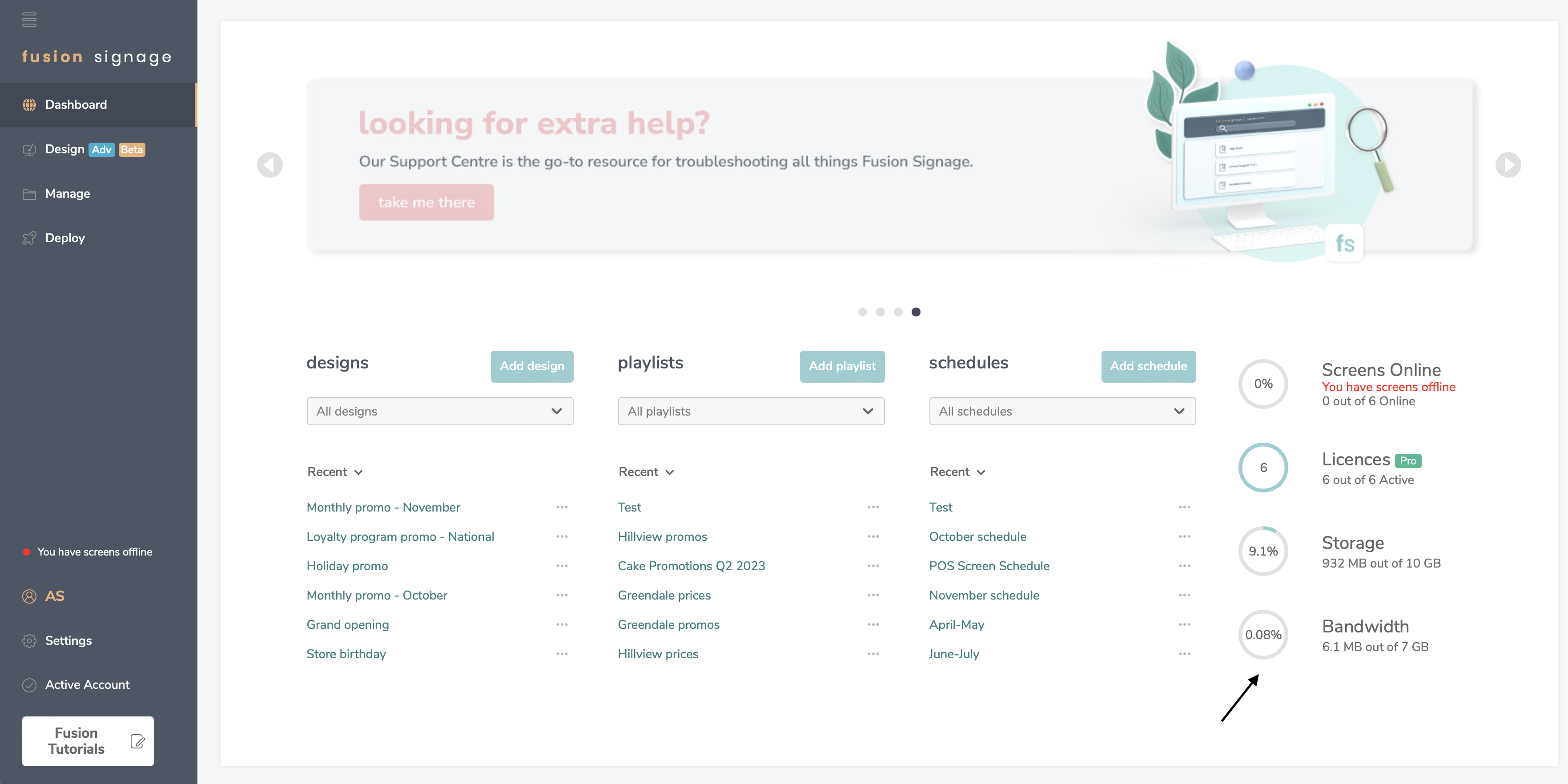
If you run out of Bandwidth in a month, you will need to wait until next month to upload any new content.